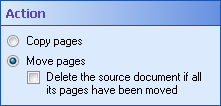Action (for Move Pages activity)
This property box determines whether pages are copied or moved with the Move Pages activity.
To configure Action
- Add the Move Pages activity to your workflow definition by dragging it from the Toolbox Pane and dropping it in the Designer Pane.
- Select the activity in the Designer Pane.
- Under
 Action in the Properties Pane, select either to Copy pages or Move pages.
Action in the Properties Pane, select either to Copy pages or Move pages. - Optional: If you select Move pages, you can select to Delete the source document if all its pages have been moved.